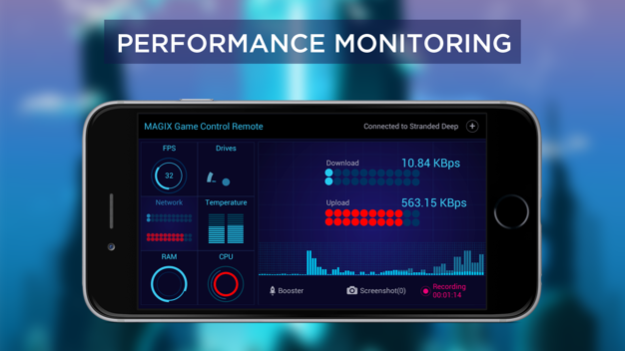MAGIX Game Control Remote 1.0.1
Free Version
Publisher Description
MAGIX Game Control Remote and the companion Windows software, MAGIX Game Control, let you monitor your PC in real time, improve performance with the click of a button and record gameplay videos.Experience your games the right way with crisp graphics and smooth gameplay. Download MAGIX Game Control Remote now for iPhone, iPad und iPod touch!
PC MONITORING
Keep track of your computer's performance:
- Frame rate: More frames per second for smoother gaming.
- Network: Data transfer will slow down if your network is over capacity.
- Memory (RAM): Running out of available RAM leads to choppy game performance.
-Hard drive: A hard drive that's 80% full runs 3 to 5 times slower.
-Temperature: If temps get too high, your system can become slow or even damaged.
- CPU: A powerful processor is the most important thing for smooth gaming.
GAMES BOOSTER
Optimizes your system for a smooth gaming experience.
- Gives your games top priority
- Adjusts your energy settings.
- Closes unnecessary services and processes.
SCREEN CAPTURE
Record gameplay footage with a single click with MAGIX Game Control:
- Create gameplay screenshots.
- Record MPEG-4 videos with hardware encoding.
SHARE YOUR EXPERIENCES
Share your gameplay footage with friends and fans:
- YouTube
- and many other platforms
In order to use the MAGIX Game Control second screen app, you must have the companion Windows software, MAGIX Game Control. Download: http://www.magix.com/game-control/
A PC client and a Wi-Fi connection between your PC and mobile device are required to use the app.
**********************************************
MAGIX Game Control is all about having fun. If you have any ideas how we can make this product even more fun, send your tips and suggestions to our support.
**********************************************
Nov 3, 2015
Version 1.0.1
This app has been updated by Apple to display the Apple Watch app icon.
Improvement of app stability and performance
About MAGIX Game Control Remote
MAGIX Game Control Remote is a free app for iOS published in the System Maintenance list of apps, part of System Utilities.
The company that develops MAGIX Game Control Remote is MAGIX Software GmbH. The latest version released by its developer is 1.0.1.
To install MAGIX Game Control Remote on your iOS device, just click the green Continue To App button above to start the installation process. The app is listed on our website since 2015-11-03 and was downloaded 1 times. We have already checked if the download link is safe, however for your own protection we recommend that you scan the downloaded app with your antivirus. Your antivirus may detect the MAGIX Game Control Remote as malware if the download link is broken.
How to install MAGIX Game Control Remote on your iOS device:
- Click on the Continue To App button on our website. This will redirect you to the App Store.
- Once the MAGIX Game Control Remote is shown in the iTunes listing of your iOS device, you can start its download and installation. Tap on the GET button to the right of the app to start downloading it.
- If you are not logged-in the iOS appstore app, you'll be prompted for your your Apple ID and/or password.
- After MAGIX Game Control Remote is downloaded, you'll see an INSTALL button to the right. Tap on it to start the actual installation of the iOS app.
- Once installation is finished you can tap on the OPEN button to start it. Its icon will also be added to your device home screen.